You have no items in your shopping cart.
Average 7 - 15 Shipping Days
DISCOUNT CODE FOR YOU Today!
New Customer Get 8% OFF [Code: 8OFF]
Buy 3 Get 12% OFF [Code: 3PCS12]
Over $100 Save $20 [Code: 100S20]
Buy More, Save More by using Discount CODE at checkout!Free Shipping on orders over $35
Processing time usually takes between 1-3 days
Standard Shipping charges start at $4.99, based on the weight of the itemDescription
Eaiser WiFi G2 PRO TV Stick 1080P Screen Display Receiver HDMI-Compatible Miracast Dongle Wireless Mirror Screen Display Adapter











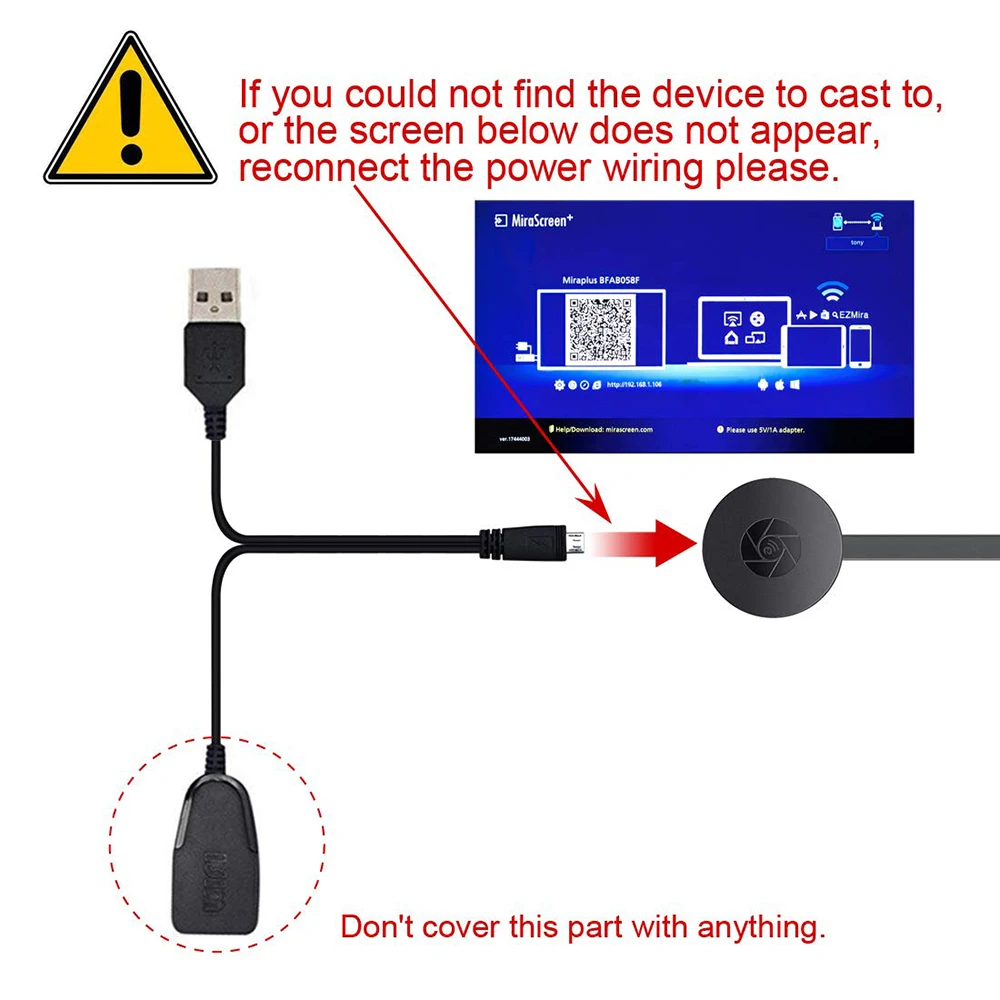
| Brand Name | Eaiser |
| Use | Mobile Storage |
| Origin | US(Origin) |
| USB Type | Mini-USB |
| Model Number | DI313154_01-G2 TV Stick |
| Bundle | Bundle 1 |
| Certification | NONE |
| Package | No |
| Operating system | Linux |
| Processor speed | 600MHz |
| RAM | DDR3 128MB |
| Name | WiFi G2 PRO TV Stick |
| WiFi module / version | 8188FTV |
| Resolution | 1920x1080 max |
| Internal flash | SLC 128MB |
| image format | JPEG, BMP |
| File format | Adobe PDF, Microsoft Word / Excel / PowerPoint |
Eaiser WiFi G2 PRO TV Stick 1080P Screen Display Receiver HDMI-Compatible Miracast Dongle Wireless Mirror Screen Display Adapter











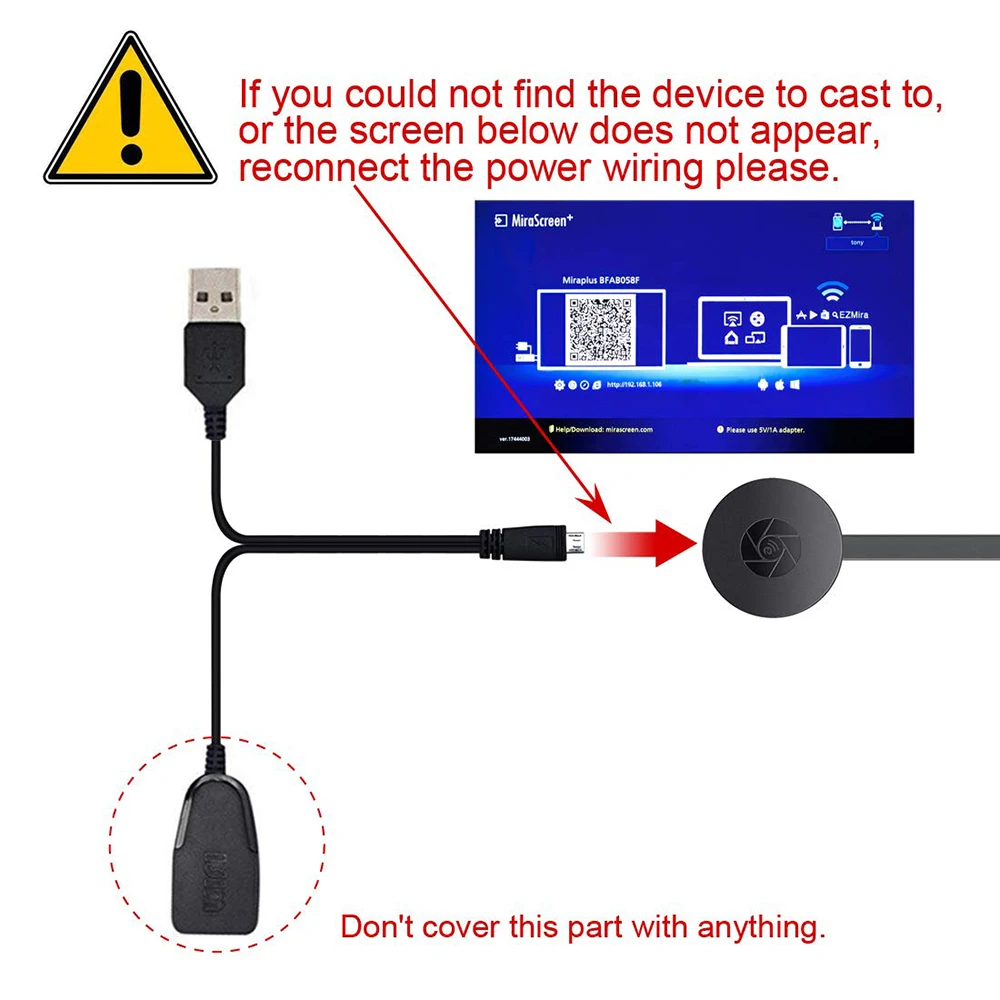
| Brand Name | Eaiser |
| Use | Mobile Storage |
| Origin | US(Origin) |
| USB Type | Mini-USB |
| Model Number | DI313154_01-G2 TV Stick |
| Bundle | Bundle 1 |
| Certification | NONE |
| Package | No |
| Operating system | Linux |
| Processor speed | 600MHz |
| RAM | DDR3 128MB |
| Name | WiFi G2 PRO TV Stick |
| WiFi module / version | 8188FTV |
| Resolution | 1920x1080 max |
| Internal flash | SLC 128MB |
| image format | JPEG, BMP |
| File format | Adobe PDF, Microsoft Word / Excel / PowerPoint |
If your product is defective or doesn't work properly, let us know and we'll send you a replacement one.
We believe in our products so much that we offer a 30-day No-Hassle refund policy. If you're unhappy about your purchase, send us the product back and we'll refund your money immediately.

CANCELLATION / CHANGES
If you need to change or cancel your order, please contact us immediately. We process and ship orders quickly (we’re fast!). Once our warehouse has processed your order, we will be unable to make any changes.If your product is defective or doesn't work properly, let us know and we'll send you a replacement one.
We believe in our products so much that we offer a 30-day No-Hassle refund policy. If you're unhappy about your purchase, send us the product back and we'll refund your money immediately.

CANCELLATION / CHANGES
If you need to change or cancel your order, please contact us immediately. We process and ship orders quickly (we’re fast!). Once our warehouse has processed your order, we will be unable to make any changes.WHAT ABOUT REFUND?
WHAT ABOUT REFUND?

If your product is defective or doesn't work properly, let us know and we'll send you a replacement one.
We believe in our products so much that we offer a 30-day No-Hassle refund policy. If you're unhappy about your purchase, send us the product back and we'll refund your money immediately.































